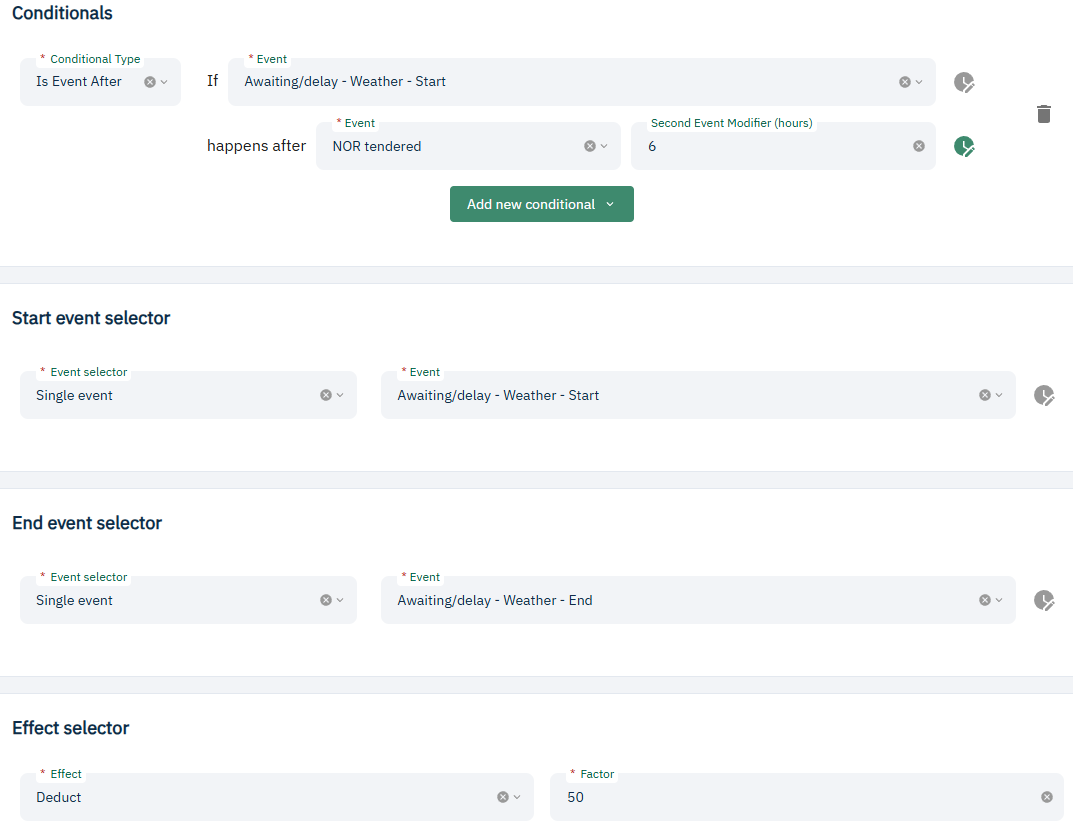This guide provides detailed instructions on how to configure demurrage contracts using the provided interface. The configuration involves setting up event selectors, defining conditions, and specifying effects. In order to calculate demurrage, you must use the contract to:
Define Laytime: Laytime is the agreed period allowed for loading and unloading cargo. It is specified in the contract and can be expressed in days, hours, or another time unit.
Start Event: This marks the beginning of the laytime. Common start events include the tendering of the Notice of Readiness (NOR) or the vessel’s arrival at the port.
End Event: This marks the end of the laytime. Common end events include the completion of cargo operations or disconnecting hoses/arms.
Define Adjustments: Consider any adjustments specified in the contract, such as:
Partial Demurrage: Reduced rate for certain conditions like weather.
Despatch: Payment to the charterer if the cargo operations are completed before the allowed laytime.
Exceptions: Some contracts exclude certain periods (e.g., bad weather, holidays) from laytime calculations.
1. Start and End Event Selector
Use these options to precisely define the start and end of the laytime based on the nature of the event and its occurrence.
Dropdown Options:
Single Event: Use this to select a specific event that marks the start of the demurrage period.
Example: "NOR tendered".
First Instance of an Event: Use this to select the first occurrence of a specific event.
Example: First time "NOR tendered" is recorded.
Last Instance of an Event: Use this to select the last occurrence of a specific event.
Example: Last time "NOR tendered" is recorded.
Create Event Relative to Event: Use this to define an event based on its relation to another event.
Example: An event that occurs 2 hours after "NOR tendered".
Custom Event: Use this to define a custom event that is not listed in the standard options.
Example: A specific operational milestone unique to your contract.
3. Effect Selector
1. Adding Time to Laytime
When certain events or conditions justify extending the laytime.
For example, the vessel needs to wait for documents to be prepared after the load is completed before they can leave.
2. Deducting Time from Laytime
When certain events or conditions justify removing laytime.
For example, if delays are caused by factors outside the charterer’s control (e.g., weather, port congestion, or strikes), the contract may allow for that time to be removed from the laytime.
4. Clause Configuration
Clauses define specific conditions and requirements within the contract. Use these conditionals to specify under what circumstances a clause should be applied. For example, use "If Exists" to ensure demurrage applies only if a specific event has occurred, or use "Is Event During Work Hours" to apply different rates based on the time of day.
Conditional Dropdown Options:
If Exists: Use this to check if a specific event has occurred.
Example: Check if "NOR tendered" exists.
If Not Exists: Use this to check if a specific event has not occurred.
Example: Check if "NOR tendered" does not exist.
Is Event Before: Use this to check if an event occurs before another event.
Example: Check if "NOR tendered" occurs before "Heave anchor - complete".
Is Event After: Use this to check if an event occurs after another event.
Example: Check if "Disconnect hoses / arms - complete" occurs after "NOR tendered".
Is Event After Time: Use this to check if an event occurs after a specific time.
Example: Check if "NOR tendered" occurs after 12:00 PM.
Is Event Before Time: Use this to check if an event occurs before a specific time.
Example: Check if "NOR tendered" occurs before 8:00 AM.
Is Event During Work Hours: Use this to check if an event occurs during specified work hours.
Example: Check if "NOR tendered" occurs between 9:00 AM and 5:00 PM.
Is Event Not During Work Hours: Use this to check if an event occurs outside specified work hours.
Example: Check if "NOR tendered" occurs outside 9:00 AM to 5:00 PM.
5. Review and Manual Check
Some clauses may require manual review to ensure accuracy and compliance. Use manual review for clauses that are complex, have significant financial impacts, or involve legal considerations. This will pause the calculation process and require manual review.
Conclusion
By following this guide, you can effectively configure demurrage contracts, ensuring accurate calculation periods, appropriate factors, and compliant clauses. Understanding all dropdown options and when to use them will help you create more precise and reliable contract configurations. Always review and verify configurations to maintain contract integrity.
Example
If the weather delay starts after laytime starts (6 hours after NOR Tendered), deduct 50% of the delay time from laytime.
Step 1: Define Conditionals
Conditionals are used to adjust laytime based on the weather delay if it occurs after laytime commences at NOR tendered +6 hours.
Step 2: Define Event Selectors
Event selectors are used to mark the start and end of the weather delay in the SOF.
Step 3: Define Effect
Deduct 50% of the weather delay duration from laytime.