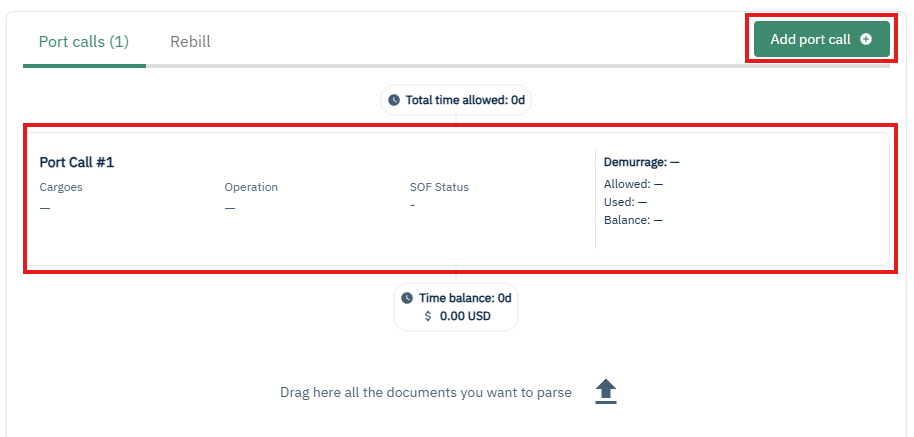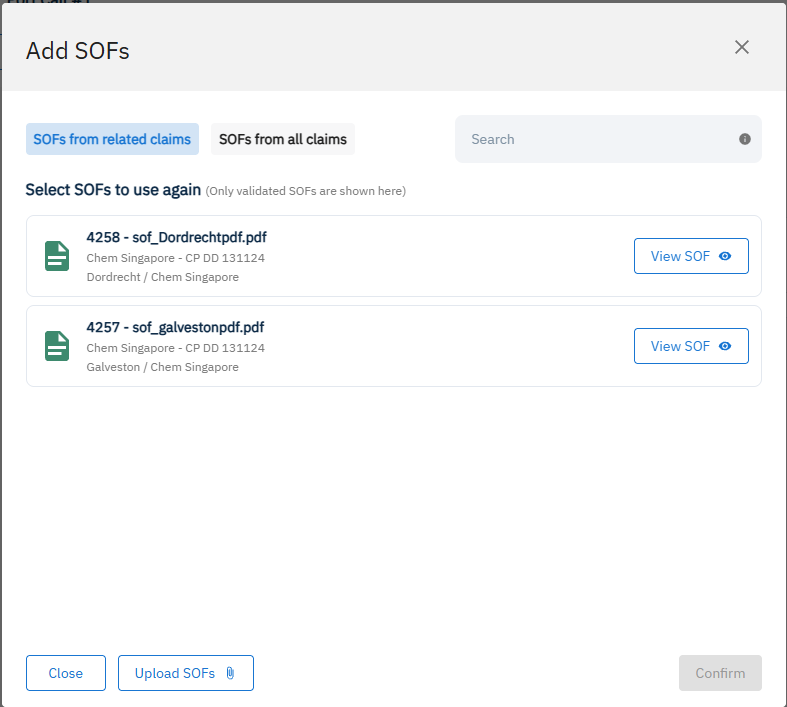Video
SOFs can be added within the claim three ways.
Add an additional SOF to a portcall that already has an SOF by clicking on the "Validate SOF" button on the portcall or the “SOF parser” (which was “Upload SOF” before the portcall had an SOF) to be directed to the SOF parser page. There, use the “Upload SOF” button to add additional SOFs
Drag a PDF to the center of the screen to create a new portcall with that PDF as the SOF
Click into an existing portcall or click on “Add port call” to be directed to the “Add SOF+” module.
If an existing portcall has no SOF or you create a new portcall, a window will automatically open to add an SOF. Here you can drag and drop a PDF directly onto the screen, click on “Upload SOF” to choose from your desktop, or select an existing validated SOF from another portcall.
If you close the module, simply click the new "+SOF" button.
In the "Add SOF" popup, select the built-in filter for "SOFs from Related Claims" or "SOFs from all claims" to quickly find the correct, already-validated SOF. You can also search by SOF name, claim name, vessel, port, terminal, or berth.
NOTE: A single portcall cannot have PDFs with the same name. The numbers before the - (e.g. 4258 in the picture above) are not a part of the PDF name. They are just a reference number. If the text after the - is identical, the SOFs cannot be uploaded to the same portcall.
NOTE: Only SOF events can be copied. It will not include manually created events or additions/ deductions.
Performance notes:
The parsing, uploading, and transmission can take up to ~10s per page. Large files could take a few minutes to complete the process. As the parsing happens, you will see an estimated time to complete and the current phase to the process to see progress. The phases are reading SOF, analyzing SOF, extracting events, extracting events, done. You can view the status on the main page of the claim in the portcall box under the “SOF Status” or if you click into the portcall.
The parser uses heuristics to determine pages in a bulk document to determine and selectively parse relevant pages to significantly reduce the parsing time. No document should take more than 30 minutes. At that point the loading circle will disappear and the SOF status will be "failed".
At this point, you will see a retry parse option by clicking into the port call or the sof validator page. For manually created claims only (no integration) you can also delete the portcall and try the parse again.
Video
If using VMS, you can also add the SOF document to the voyage.
- Go to the Voyages.
- Open the voyage you need to process the SOF for.
- Navigate to the 'Documents' tab.
- Upload a file and classify it as type SOF (statement of facts).
- Click on Add Document > Upload.
- Browse or drag-drop the file.
- Select the category: SOF
- Save.
- Once you have selected the relevant document, it will start parsing the file automatically.
- You can upload multiple files at once (these load in parallel) and/or continue with other actions.
- You can safely close the window while the 'pending' icon is circling, this will not affect the process. .