In the left hand column of the main claim screen, you will see a Demurrage section. Here you can set a rate (per day for vessels and per hour for barges).
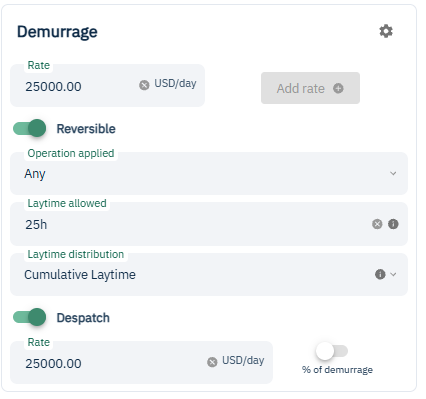
You can also add rate escalations by using the "add rate" button. Reversible must be toggled off for this button to be enabled. You can add as many segments that you need. They do not need to be in full day increments. Use the bin icon to remove a segment.
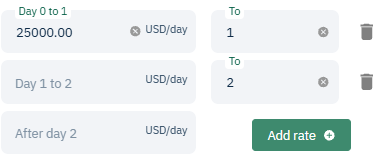
Or prorate the demurrage by clicking on the cog. This proration comment can be included in the demurrage statement.
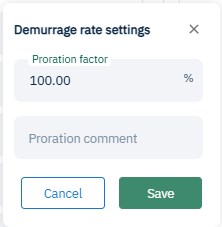
The system does not have currency exchanges, but you can set different currencies by scrolling up on the left menu.
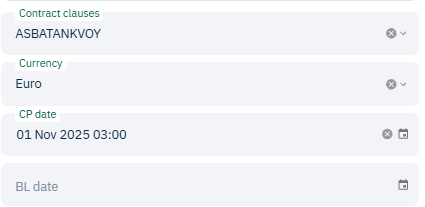
Despatch
You can toggle on or off despatch when applicable. Choose a rate or toggle on percent of demurrage. If you are using escalating rates, the percent of demurrage will follow. Meaning it will take a percent of the first rate of the first period of excess laytime allowed for the first port and a percent of the second rate for the second period, etc. Since escalating rate is only supported in port specific calculations, the periods recent for every portcall.
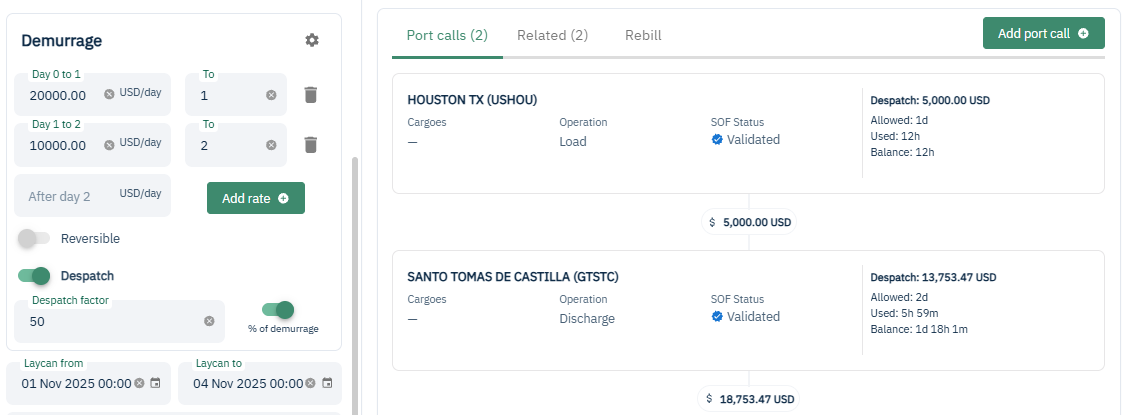
In this example, we have a 50% despatch rate and a de-escalating rate starting at $20,000 the first day and decreasing to $10,000 the second day. In the first portcall, there is a 12h balance. To calculate despatch, it uses 50% of $20,000/d for the whole period (since it all falls into the first day) to get 0.5*$20,000*12/24h = $5,000. The second portcall has an 1d and 18h balance. Since this now falls into multiple periods, it uses multiple rates. The first 1d uses 50% of $ 20,000 and the next 18h uses 50% of $10,000 to get 0.5*$20,000*1+0.5*$10,000*18/24 = $13,750.
In addition to calculating the demurrage shown in the center of the claim screen and the bottom of the portcall (laytime calculation) screen, these settings will also impact the demurrage statement
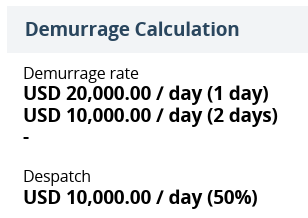
Barge Full and Partial Rates
In barge claims, specific laytime additions can be charged at the full rate, barge only rate, or a custom rate.
